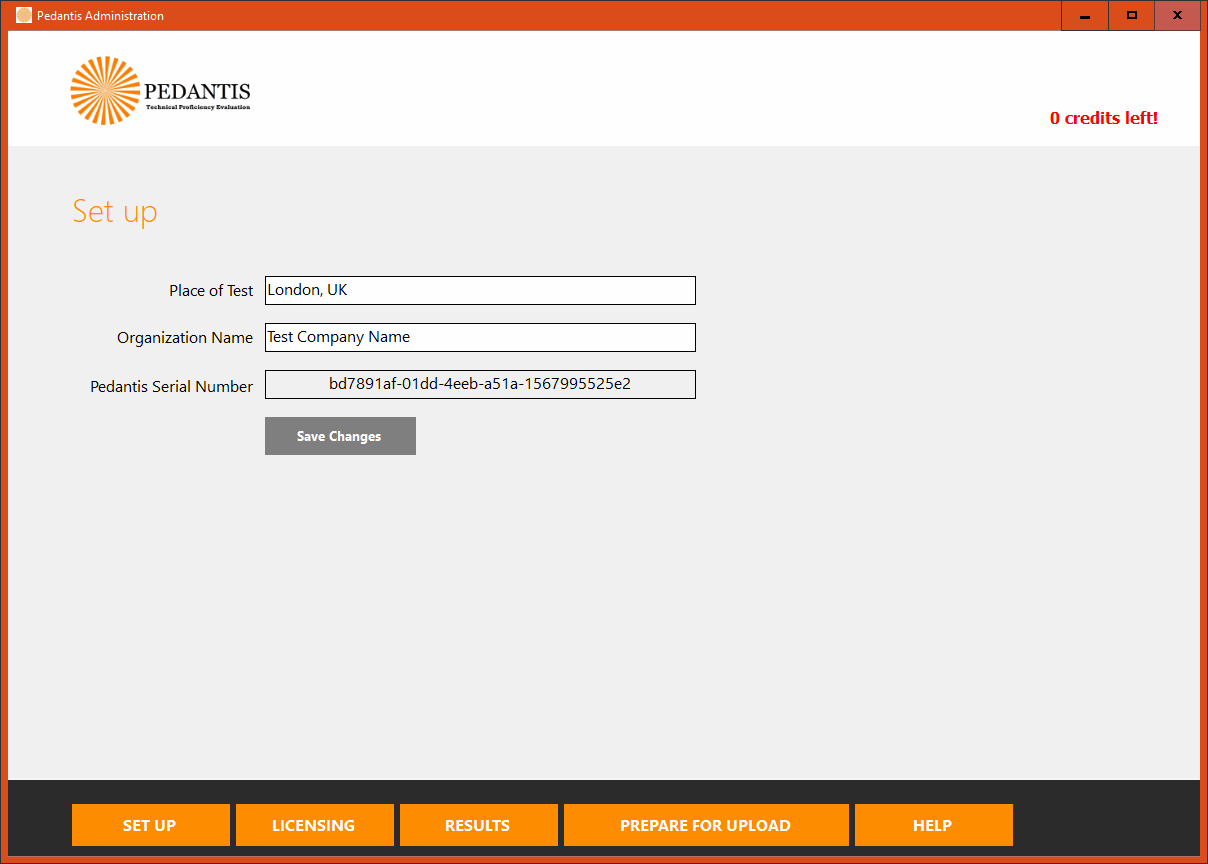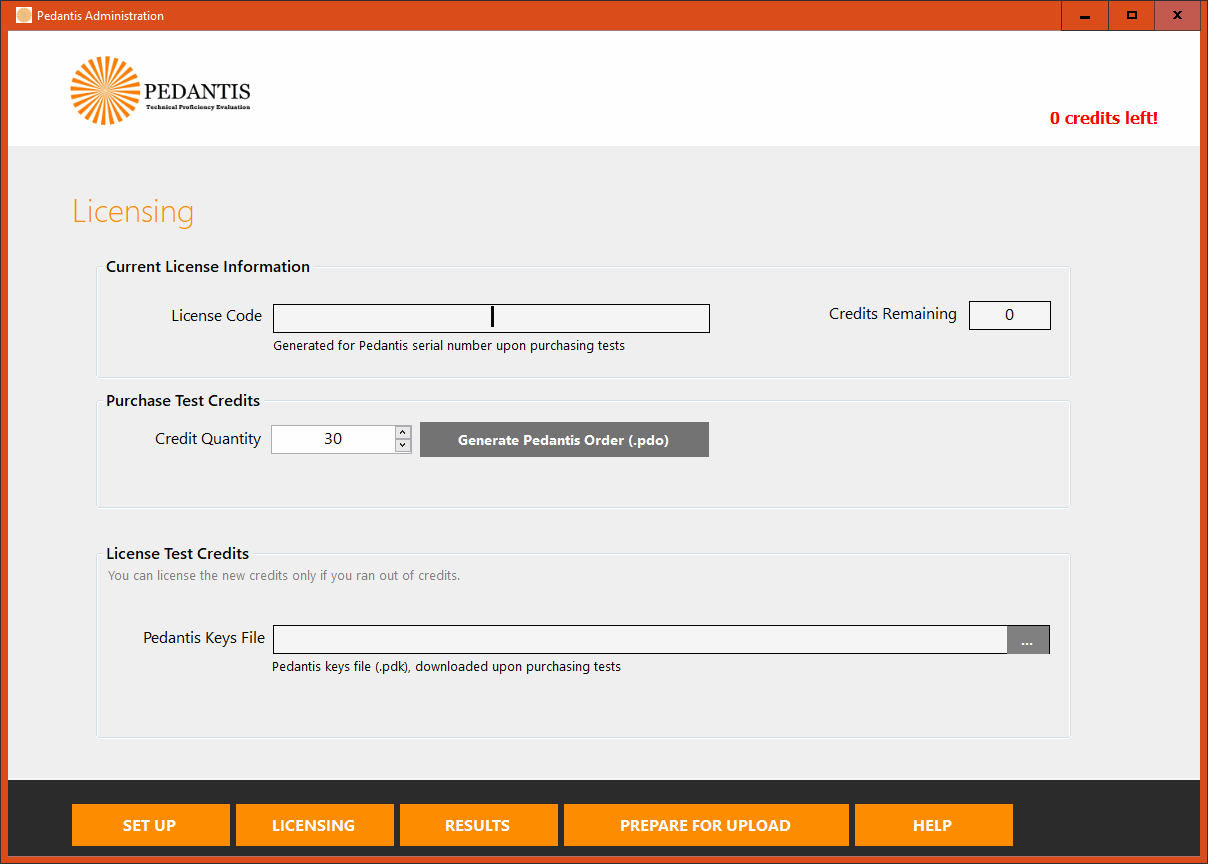2.4.1.1. Generate a .pdo file
Click either of the Pedantis shortcuts on your desktop. Because your new installation has no credits, both of these will switch to the 'Admin' mode. First click 'Setup' and enter the location and organization name.
Next, go to the LICENSING screen. Enter the desired number of credits, then click the 'Generate Pedantis Order' button. If the button is not active, try clicking the quantity up/down buttons on the license quantity field. The system will generate a .pdo file which you can save to your computer.
You can generate a .pdo file (a Pedantis Order file) on each machine if you have a room full of multiple computers that you wish to license. These can be copied to a USB thumb drive or removable hard disk and taken to your own computer where you have internet access.