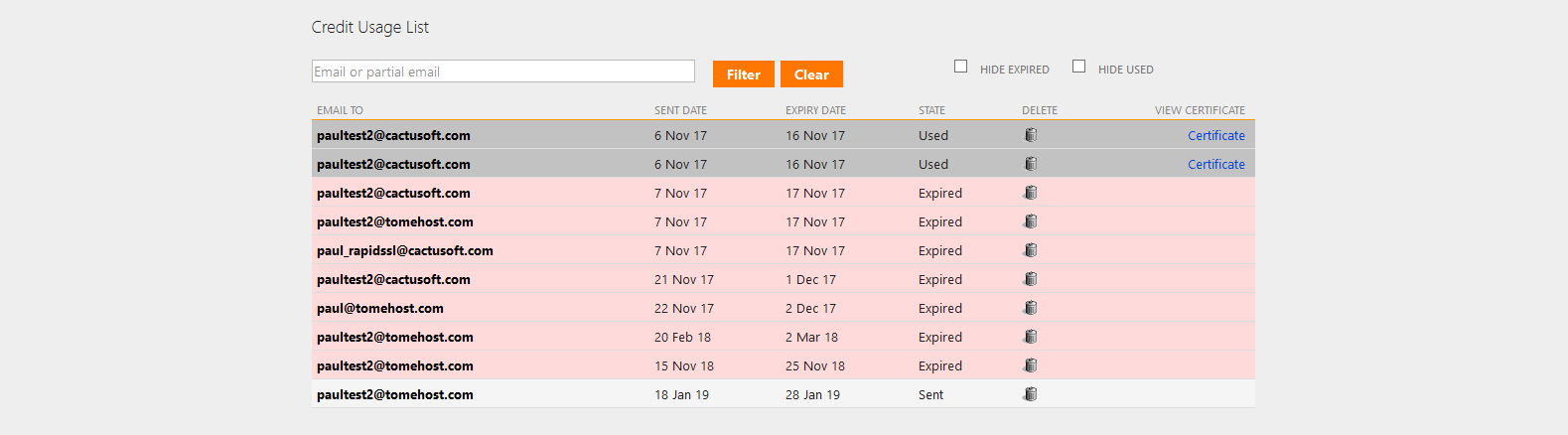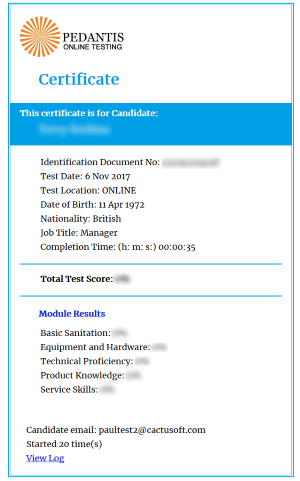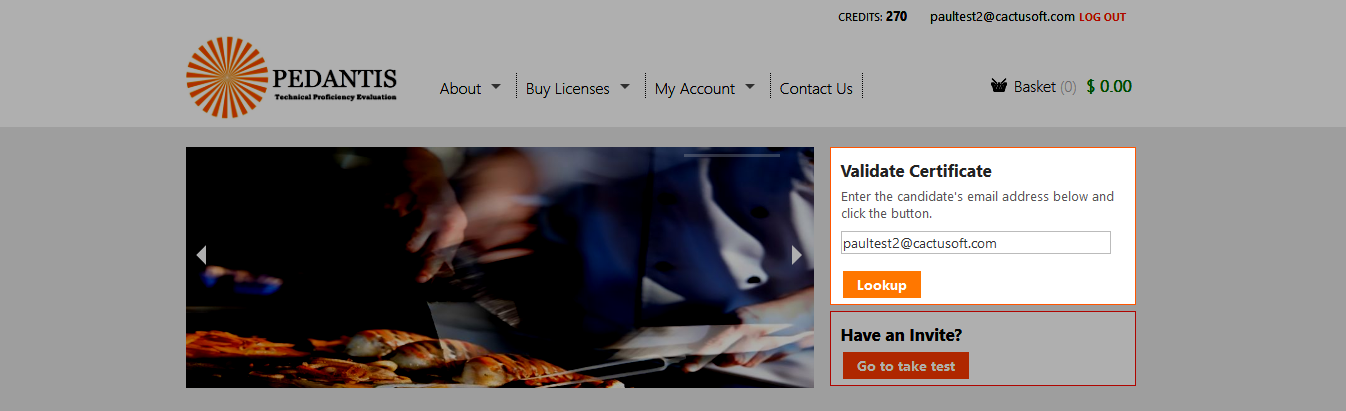3.3. Results
After the candidate completes a test, you will be able to see this in the list of assigned credits. The credit will show as used, and the total credits you have will be reduced by 1.
Clicking the 'Certificate' link will open up an HTML version of the certificate, which can be printed. Alternatively, the link can be sent to other recruiters, in order to verify the result (this is more secure, as the certificate cannot be manipulated, it is viewed on the web site itself, so the data can be trusted).
Note that the bottom of the online certificate shows the number of times the candidate started the test. This is because if you send a test to a candidate at a remote location, you cannot oversee them. A candidate might start the test multiple times in order to learn the questions, and then finally complete it on a subsequent attempt. In this case, the number of starts is recorded.
You should treat results where a candidate started the test multiple times with some caution.
3.3.1. Validating a certificate
You can validate a candidate's certificate by entering their email address in the box on the home page of the Pedantis web site.
If the candidate has an older account and has taken the test multiple times, only the latest certificate will be shown.